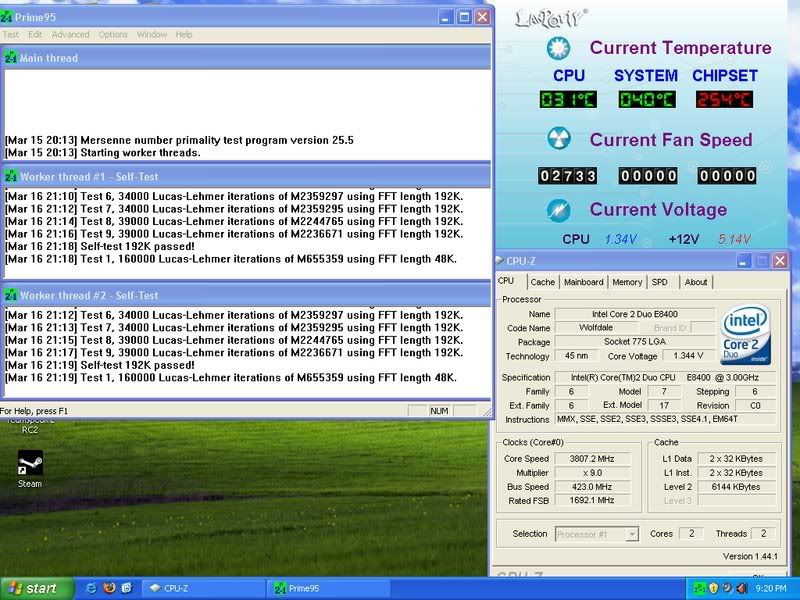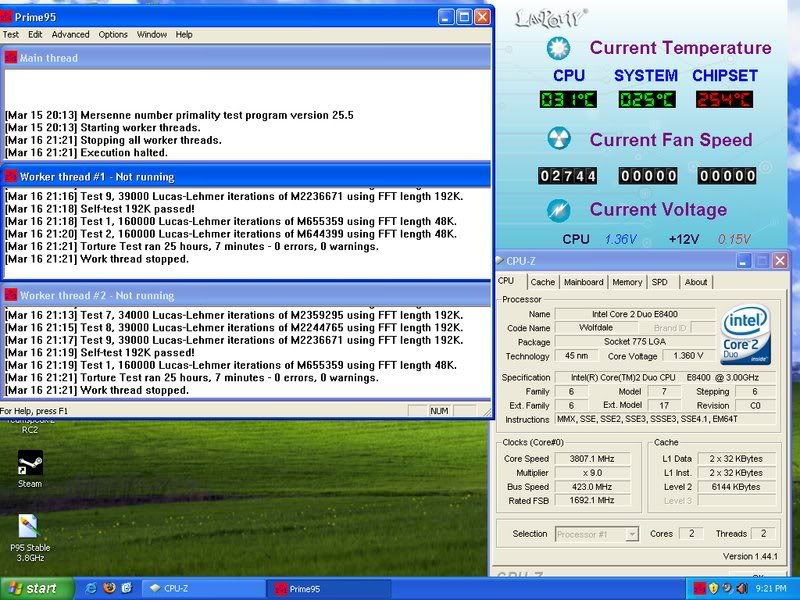Hello everyone. As a lot of you may know, i just started building a computer...
Here it is...
https://secure.newegg.com/NewVersion/Wishlist/PublicWishDetail.asp?WishListNumber=8097786&WishListTitle=New+Build
as promised.. here is my tutorial(not complete)(and not professional,) if you see errors...PLEASE notify me. I know what I'm doing, but I'm not proficient in putting it on "paper."
I'm sorry, i didn't take pictures of my installation of my Power Supply...I didn't think i was going to do the tutorial at the time of me installing it. Its a very basic thing to do though, screws line up, switches go to the outside. Cables face towards the front of the case.
Here is my motherboard... nothing done to it yet.

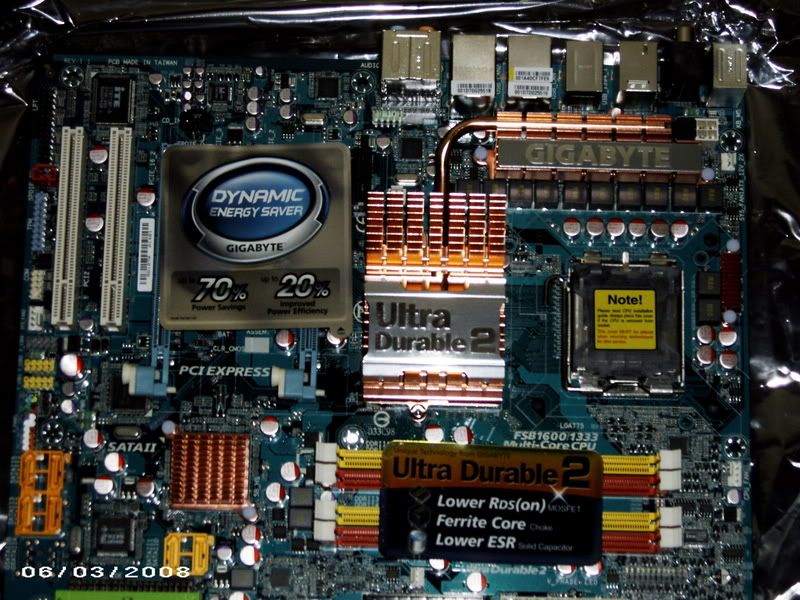
I went ahead and pulled all of the passive heatsinks off and re-applied a good thermal compound. I personally prefer Arctic Silver 5. You pull the pins off (be careful not to break them)(also, be careful not to lose the springs[i'm still missing one

Mount them back in their correct places making sure that you screw them in tightly(but not too tight to break the MOBO.)
Then you are going to need to pull out your processor and clean the top(dull metal piece) with a rag and rubbing alcohol. Do the same w/ the bottom of the Zalman cooler. Pull the plastic piece out of the CPU holding mount and place the CPU in there and close it shut.
Here is a picture of it w/ the Zalman brackets and the plastic covering on it.

Mount the Zalman Cooler's brackets(both bottom and top and then place a thin layer of AS5 on the cleaned CPU top. (once again, the thinner the better, you just want to make sure that you have an equal layer across the surface of the shield. And then the smallest dot you can possibly manage to put in the middle, put it there. If you think you put too much, then you probably did.


Mount your Zalman to the CPU/Its brackets. It will come w/ a weird bracket type thing, you can figure that out. Pretty basic. You want to make sure that the Fan is facing the RAM or if your mounting it while in case...its exhaust is facing to an exhaust fan on the case.

Now is a good time to address the Fan I/Cole ghetto rigged onto the North bridge (the big copper thing beside the bigger copper thing) Yes, those are zip ties. I took the Silver thing off the top(refer to the pictures up top of the "ULTRA DURABLE EXTREME BLAH BLAH BLAH" yea, i took that off and zip tied a fan to that. I think its a 60mm. not sure. Cole can confirm it. It will come in crucial when i get to higher voltages in my Overclocking.
Here's a good pic with nothing on the copper North Bridge cooler.

Insert the RAM...
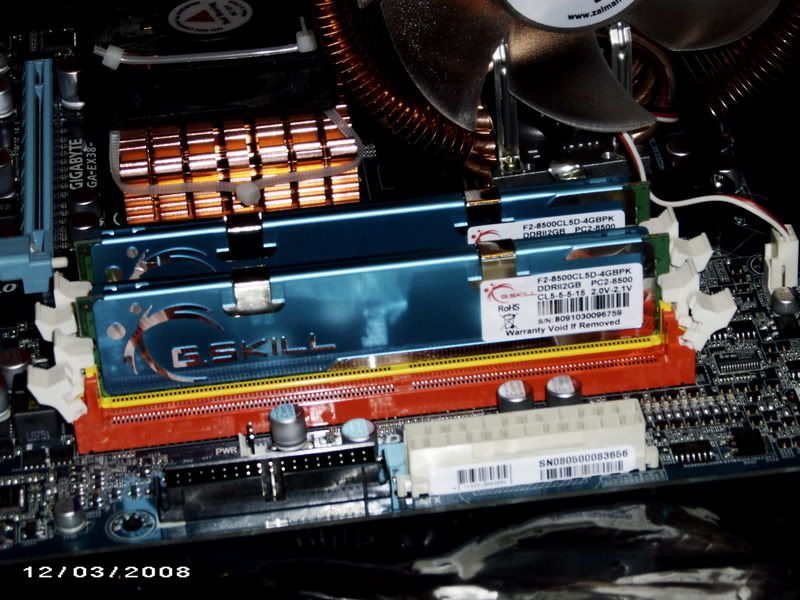
And now is the time to mount the MOBO to the Case.

There are holes in MOBO that will coincide with mounting brackets inside the case. You can figure that out, i didn't feel pictures were necessary. If you made it this far, you will figure it out.
Now, when you are air cooling your CPU air flow is VERY important! You want NO wires running across your MOBO unless 100% necessary. Wire management is VERY important.
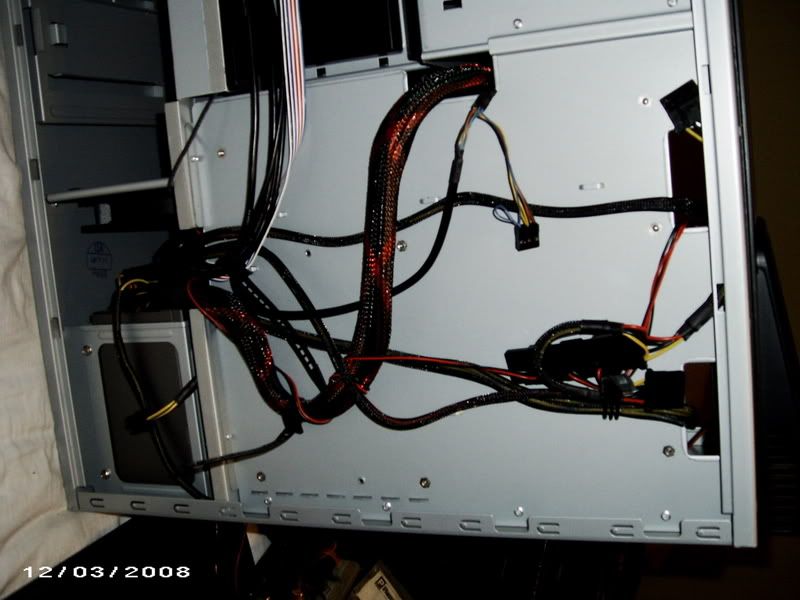
thats the back of the case(hidden wires can be taped/strapped here coming from the Power Supply to wherever needed on the MOBO)
--------------------------> is the top. So, keep that in mind. I was taking that pic pretty late last night. So... yea.
Now you plug things in to your MOBO.
Here is the power cord.

Here is Cole pluggin in the 4pin. I had a hard time with it.(i have fat fingers)
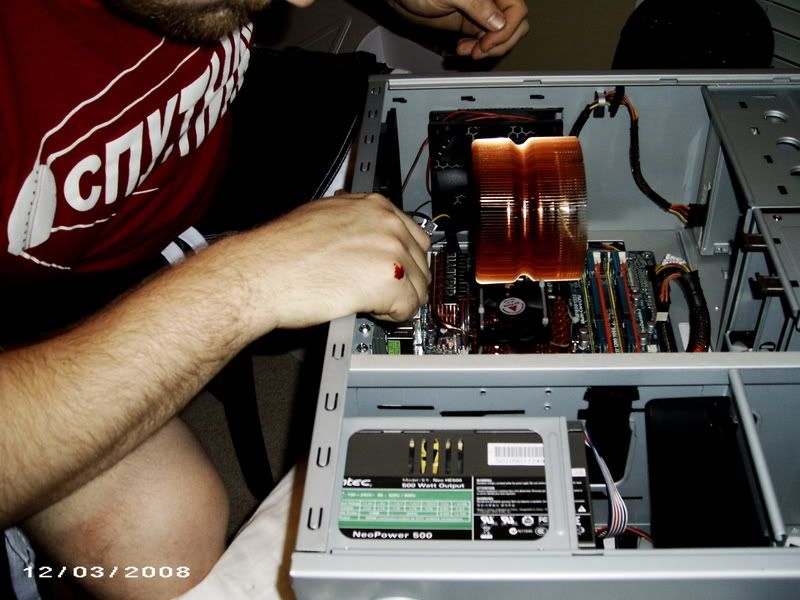
Notice he cut himself on my Zalman. I think i'm going to sell it to he highest bidder.
THE stackableNut's blood. Its gotta be worth...something.
I cut myself on it too though...

So..beware.. those fins are sharp!
Everything except my DVD/RW's SATA cable and My HDD's SATA cables are ran here. All of my fan Power cables are in the back of my case or under my power supply. All of my front cables are ran through the back and up under near my Power Supply entrance gap.

I unfortunately don't have a good pic of the SATA cables. It was late by this time. once again...sleepy.
BUT, in so many words, that is a build. Not too hard. Install an OS/drivers(normally come w/ MOBO) and your on your way.