Lately I have been slowly phasing out my "old as dirt" peripherals. I decided it was dumb to have a watercooled, overclocked, quad core, 8gb, Raided, SLI blah blah gaming rid, with a 17inch beige 50lb monitor, so I got a nice 20 inch LCD. Then not long ago I got a Razer Lachesis 4000dpi mouse on woot for less than half price I'm still getting used to it, but its working out.
Well its now a sad sad day, my keyboard, that I snagged from a closet from my old job at a bank (in 2001), that originally came on a PII/PIII class IBM server, is showing signs of wear. Its a nice keyboard with good response and pressure, and doesn't look old:
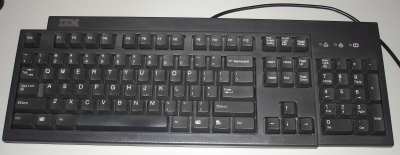
But the WSADR keys are all worn out, and now the W key is half stuck down, its does not spring back up, but it still works, just time for a new one.
So I got a Das Keyboard, it will be at my house today:

It uses true mechanical keys, vs membrane keys of all modern keyboards, so it will pretty much last forever, has a much more tactile feel, (makes a click sound and feel when the key activates, instead of bottoming out like a normal keyboard, so it causes alot less fatigue and less typo's). I will let you know if it is worth it at all, $130 is alot for a keyboard but time will tell.
Also, if you want the feel of a mechanical keyboard, but can't break the bank on it, ABS makes a knock-off that had some problems at first, but they have fixed them, but its not quite as awesome as das keyboard:
http://www.newegg.com/Product/Product.a ... 6823224001
I thought about getting the ABS one, but the fact that the das allows 12 keys at once (vs around 4 for the ABS, which is standard for most keyboards), and the complaints on newegg, I changed my mind.
Techreport has 2 good articles on both keyboards:
Das:
http://techreport.com/articles.x/16138
ABS:
http://techreport.com/articles.x/16616