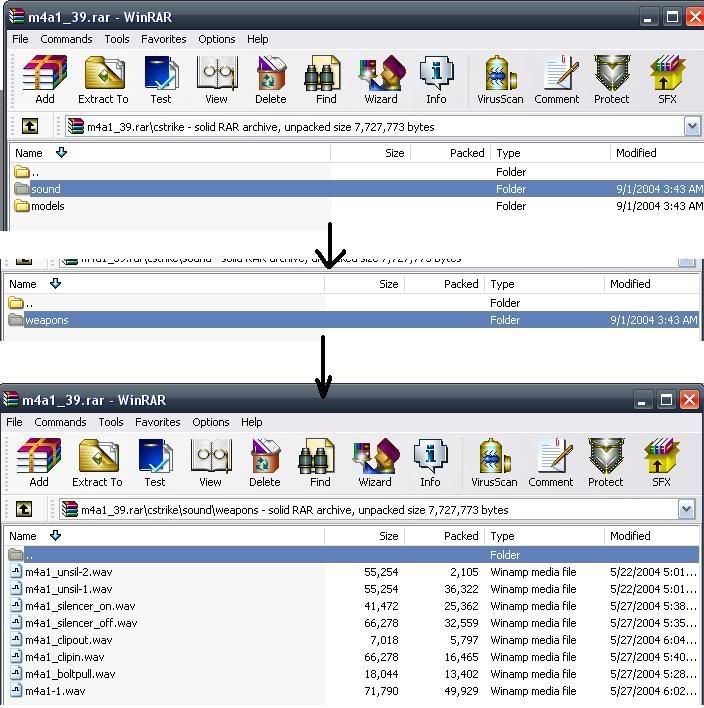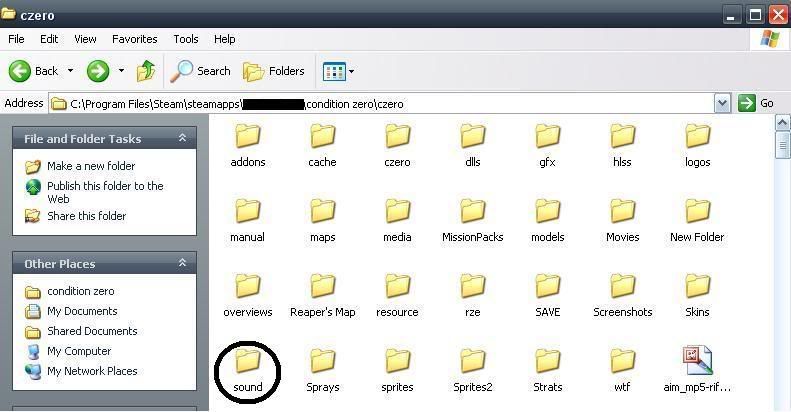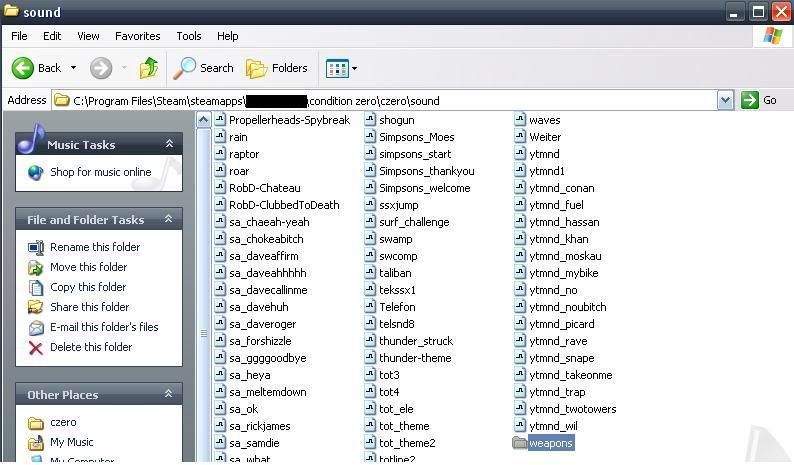Installing Skins on Condition Zero Tutorial
Now complete with Pictures and detailed instructions!
_________________________________________________
Gun Skins
First and foremost, you need to decide which weapon you want to skin.
A common place to get skins is from fpsbanana. From there, you can choose skins from either Counter-Strike or Condition Zero - they both will work - Source will not.
To ease confusion, we will start with a basic M4 skin, which you can download from fpsbanana here
Now, before I go on, most skins are compressed using Win-Rar as a .rar file. It's like a .zip, but windows won't recognize the .rar file unless you have the proper application. You need to download WinRAR from it's website. Install it, and sit back.
So, now that you have the skin downloaded, open the folder to see it's contents:
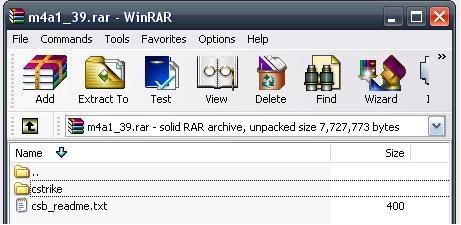
Hopefully, your's should look similar to mine. If it does, Great! Now - click cstrike, and it should send you to the next subfolder. It now gives you a list of two folders: sounds and models. From there, click models (we'll talk about sounds later), and you should see 3 .mdl files in the next subfolder:
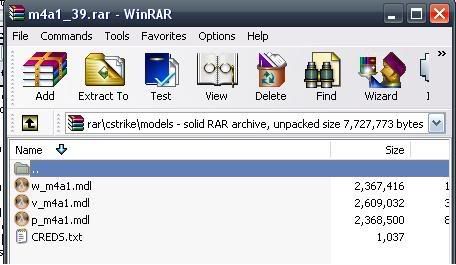
A quick explanation on what those files mean. Those are your .mdl files - each has a different function and skins a different area. v_m4a1 stands for "view," your most needed model. It skins the model that you see holding. p_m4a1 skins the "player" model, or model that you see another player holding. w_m4a1 skins the "world" model, or the model you see when the weapon is on the ground and hasn't yet been picked up. You can add all files, or just one of them depending on what you want to do.
Some wise words from sword:
sword wrote:
Replacing many models will eventually lag your game, so replace only weapons that you use frequently like m4a1, deagle, scout, ak... Otherwise if you plan to replace all models i would suggest you only add v_models not the p_ and w_ ones.
p_models are the ones you see in other players' hands.
w_models are weapons on the ground. They are useless!
p_models are the ones you see in other players' hands.
w_models are weapons on the ground. They are useless!
This is especially true if your Video card is outdated, but it's your choice!
Next, you need to open your czero folder. This is typically found at
C:\Program Files\Steam\steamapps\*YOUR ACCOUNT NAME*\condition zero\czero
Then, open your models subfolder:
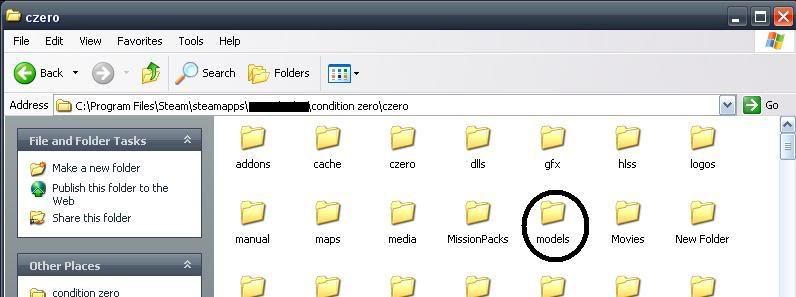
You need to copy the .mdl files from the .rar file to the models folder now. The easiest way to do this, is too highlight w_m4a1.mdl, hold down shift, and click p_m4a1mdl (this highlight all three files at once). Then to copy, hold down Ctrl and C. Go back to your models folder, and press Ctrl and V to paste.
Great! The files are now copies from the .rar file to your models folder. Open up Condition Zero and hop in a server and see if they work!